Compaq P1220 Spezifikationen
Stöbern Sie online oder laden Sie Spezifikationen nach Fernseher & Monitore Compaq P1220 herunter. Compaq P1220 Specifications Benutzerhandbuch
- Seite / 18
- Inhaltsverzeichnis
- FEHLERBEHEBUNG
- LESEZEICHEN
Inhaltsverzeichnis
bCompaq P1220July 2001
3.2.2 Connecting to Two ComputersFigure 6 shows the connection to two computers.Refer to clause 3.2.1 for the connection procedure.3.3 USB System Basi
Figure 9If the ! mark appears with “Generic USB HUB”, thenenumeration was unsuccessful. Select “Generic USBHUB” marked with ! mark and click “Remov
4 OSD (On Screen Display)FUNCTIONSThe monitor has an OSD(On Screen Display) function.The following procedure shows how to adjust the screen using the
A. Press "FACTORY PRESET" to restore to the factory preset level.B. Press - and + buttons together, to restore to the factory pr
If a non-Factory Preset timing is used, "FACTORY PRESET" does not work.X: Available
••••••••••••••••PROBLEMITEMS TO CHECKBefore calling your Authorized Product Support, pleasecheck that the items below are properly connected or set.In
PROBLEMITEMS TO CHECK LOCATION••••••Black verticallines are visibleon the screen.Thin vertical black lines on one or both sides of thescreen. This mi
Size 55cm/22" (508mm/20" Viewable Image Size)Mask type Aperture grilleGun In-lineDeflection angle 90°CRT Phosphors Red, Green, Blue EBU (med
7.1 Monitor Signal Input Connector (DB9-15P)(Female)DB9-15PMOUNTED ON THE REAR PANEL PIN ASSIGNMENTSPin No. Signal1 RED VIDEO2 GREEN VIDEO3
Regulatory Compliance NoticesFederal CommunicationsCommission NoticeThis equipment has been tested and found to complywith the limits for a Class B di
Japanese NoticeEPA Energy Star ComplianceMonitors that are marked with the Energy Star Logo meet therequirements of the EPA Energy Star program. As an
CAUTIONThe power cord provided with this monitor is de-signed for safety and must be used with a properlygrounded outlet to avoid possible electrical
1 INTRODUCTIONCongratulations on your purchase of the high resolutioncolor monitor. We designed this monitor to provide you withyears of reliable tr
PRESET PolarityTIMING Fh(kHz) Fv (Hz) H V640 x 480 N.I. 31.47 60.0 – –1024 x 768 N.I. 60.02 75.0 + +1024 x 768 N.I. 68.68 85.0 + +1280 x 1024 N.I. 7
Connect the color monitor and computer withthe necessary cords and cables.1.9 Quick Operation ChartTo summarize the steps in connecting your compute
2.1 Control NamesSee Figures 3 and 4 for the location of the user controls, indicator and connectors.Each part is identified by number and is describ
On the back of the monitor three kinds of plug-in connec-tions are provided: AC power connector for the AC input,two DB9-15P connectors for video sig
Weitere Dokumente für Fernseher & Monitore Compaq P1220
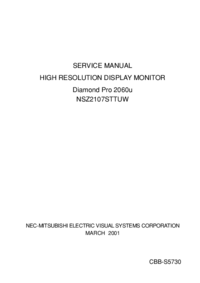



 (113 Seiten)
(113 Seiten) (20 Seiten)
(20 Seiten)

 (73 Seiten)
(73 Seiten) (50 Seiten)
(50 Seiten)







Kommentare zu diesen Handbüchern