Compaq iPAQ h3760 Datenblatt
Stöbern Sie online oder laden Sie Datenblatt nach Nein Compaq iPAQ h3760 herunter. Compaq iPAQ h3760 Datasheet Benutzerhandbuch
- Seite / 75
- Inhaltsverzeichnis
- LESEZEICHEN



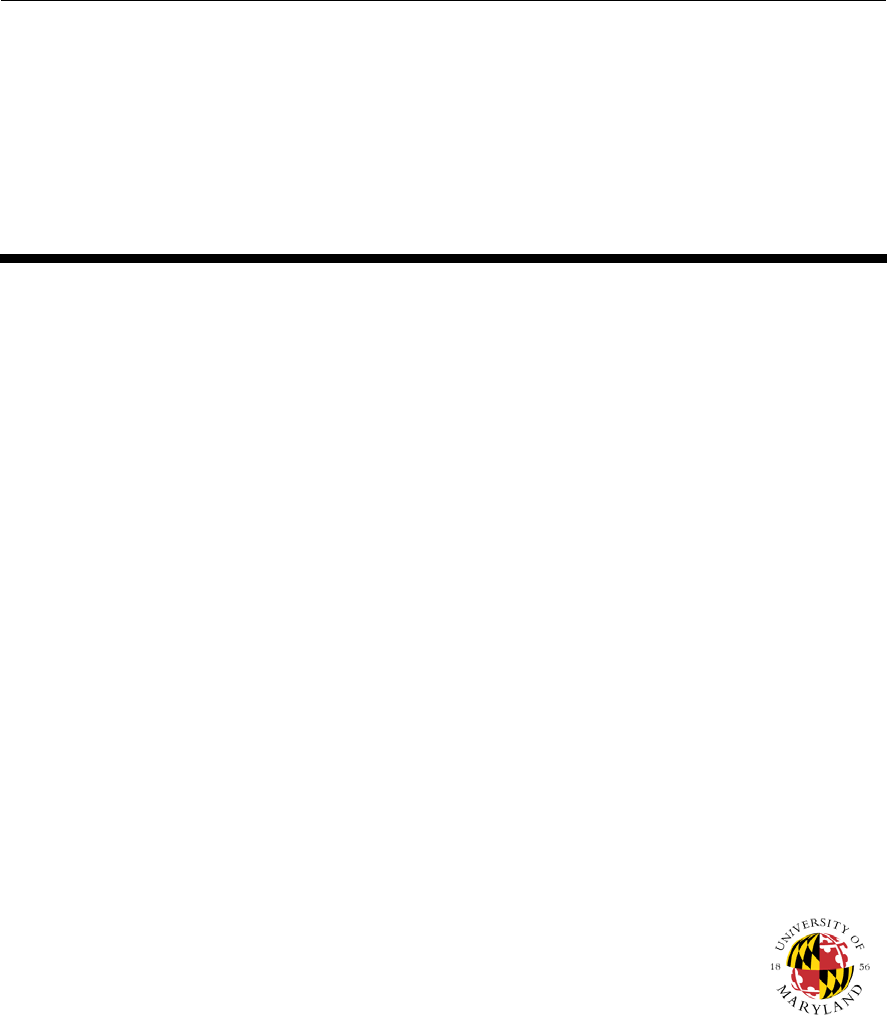
Inhaltsverzeichnis
ENEE408G Multimedia Signal ProcessingMobile Computing and Pocket PC Programming Manual Guan-Ming Su Min Wu K. J. Ray Liu Dep
ENEE408G Fall 2003 (Update 09/23/2003) Mobile Computing and Pocket PC Programming 9Private Sub bnG_Click() ImageCtl1.Picture = "flower_g
ENEE408G Fall 2003 (Update 09/23/2003) Mobile Computing and Pocket PC Programming 103. Distribute eMbedded Visual Basic Application Step 1. Make
ENEE408G Fall 2003 (Update 09/23/2003) Mobile Computing and Pocket PC Programming 115. Add More Components to A Project In this section, we cont
ENEE408G Fall 2003 (Update 09/23/2003) Mobile Computing and Pocket PC Programming 12 mnuDropMenu.Items.Add , "mnuOpen", "Open&q
ENEE408G Fall 2003 (Update 09/23/2003) Mobile Computing and Pocket PC Programming 13 Text1.Visible = txt1B bnSave.Visible = True
ENEE408G Fall 2003 (Update 09/23/2003) Mobile Computing and Pocket PC Programming 14 The left figure below shows the result after selectin
ENEE408G Fall 2003 (Update 09/23/2003) Mobile Computing and Pocket PC Programming 15 Component Name Caption/Text Scrollbars Winsock Winsock1
ENEE408G Fall 2003 (Update 09/23/2003) Mobile Computing and Pocket PC Programming 16 If Err.Number <> 0 Then Ms
ENEE408G Fall 2003 (Update 09/23/2003) Mobile Computing and Pocket PC Programming 17Microsoft Win32 API. Those API’s are a collection of dynamic
ENEE408G Fall 2003 (Update 09/23/2003) Mobile Computing and Pocket PC Programming 18(2) From File Æ Open on the API Viewer menu bar, select wince
ENEE408G Fall 2003 (Update 09/23/2003) Mobile Computing and Pocket PC Programming 1 Contents Part I. A Brief Introduction to Pocket PC 2
ENEE408G Fall 2003 (Update 09/23/2003) Mobile Computing and Pocket PC Programming 19 Part IV. Microsoft eMbedded Visual C++ 3.0 (eVC) 11 1. In
ENEE408G Fall 2003 (Update 09/23/2003) Mobile Computing and Pocket PC Programming 202. eVC Demo Project-1: Digital Image Processing – Handheld Im
ENEE408G Fall 2003 (Update 09/23/2003) Mobile Computing and Pocket PC Programming 21(2) Set title as “ImageProcPPC” and disable other check items
ENEE408G Fall 2003 (Update 09/23/2003) Mobile Computing and Pocket PC Programming 22(5) AppWizard will summarize the features and files of new pr
ENEE408G Fall 2003 (Update 09/23/2003) Mobile Computing and Pocket PC Programming 23(2) Edit the Dialog Box. Click the “TODO: Place dialog contro
ENEE408G Fall 2003 (Update 09/23/2003) Mobile Computing and Pocket PC Programming 24 (5) Add Member Map and Function using ClassWizard We n
ENEE408G Fall 2003 (Update 09/23/2003) Mobile Computing and Pocket PC Programming 25establish. Repeat the same procedures described above. The O
ENEE408G Fall 2003 (Update 09/23/2003) Mobile Computing and Pocket PC Programming 26 (2) Add existing files to this project. The fundamental im
ENEE408G Fall 2003 (Update 09/23/2003) Mobile Computing and Pocket PC Programming 27(e)Edit ImageProcPPCDlg.h16 // ImageProcPPCDlg.h : header fi
ENEE408G Fall 2003 (Update 09/23/2003) Mobile Computing and Pocket PC Programming 28 //{{AFX_INSERT_LOCATION}} // Microsoft eMbedded Visual C++ w
ENEE408G Fall 2003 (Update 09/23/2003) Mobile Computing and Pocket PC Programming 2 Part I. A Brief Introduction to Pocket PC 1. Compaq iPAQ P
ENEE408G Fall 2003 (Update 09/23/2003) Mobile Computing and Pocket PC Programming 29 // TODO: Add extra initialization here // Add you own in
ENEE408G Fall 2003 (Update 09/23/2003) Mobile Computing and Pocket PC Programming 30 dibit = (BYTE*)m_pDib.GetDIBits(); // set pointer to acces
ENEE408G Fall 2003 (Update 09/23/2003) Mobile Computing and Pocket PC Programming 31the Platform as Pocket PC 2002, Win32 [WCE x86] Debug, and Po
ENEE408G Fall 2003 (Update 09/23/2003) Mobile Computing and Pocket PC Programming 323. eVC Demo Project-2:Digital Video Processing – Video Player
ENEE408G Fall 2003 (Update 09/23/2003) Mobile Computing and Pocket PC Programming 33(2) Check “Basic MenuBar” on Control bar type and disable all
ENEE408G Fall 2003 (Update 09/23/2003) Mobile Computing and Pocket PC Programming 34 (5) AppWizard will summarize the features and files of the n
ENEE408G Fall 2003 (Update 09/23/2003) Mobile Computing and Pocket PC Programming 35(d) Edit Dialog Box (1) In this section, we will design a di
ENEE408G Fall 2003 (Update 09/23/2003) Mobile Computing and Pocket PC Programming 36 (3) Initialize the Slider, Edit Box, and List Box: Right c
ENEE408G Fall 2003 (Update 09/23/2003) Mobile Computing and Pocket PC Programming 37 We can add more required messages and member functions usi
ENEE408G Fall 2003 (Update 09/23/2003) Mobile Computing and Pocket PC Programming 38 (2) Click on VideoProcPPCDoc.h20 // VideoProcPPCDoc.h : in
ENEE408G Fall 2003 (Update 09/23/2003) Mobile Computing and Pocket PC Programming 32. Operating Pocket PC A useful document explaining how to op
ENEE408G Fall 2003 (Update 09/23/2003) Mobile Computing and Pocket PC Programming 39 virtual void Serialize(CArchive& ar); //}}AFX_VIRTUAL
ENEE408G Fall 2003 (Update 09/23/2003) Mobile Computing and Pocket PC Programming 40// Operations public: // Overrides // ClassWizard generate
ENEE408G Fall 2003 (Update 09/23/2003) Mobile Computing and Pocket PC Programming 41 //{{AFX_INSERT_LOCATION}} // Microsoft eMbedded Visual C++ w
ENEE408G Fall 2003 (Update 09/23/2003) Mobile Computing and Pocket PC Programming 42 DDX_Control(pDX, IDC_LIST_RATE, m_List_Rate); DDX_Control(p
ENEE408G Fall 2003 (Update 09/23/2003) Mobile Computing and Pocket PC Programming 43 ASSERT_VALID(pDoc); CClientDC aDC(&
ENEE408G Fall 2003 (Update 09/23/2003) Mobile Computing and Pocket PC Programming 44 pDoc->m_DIBSection.SetBitmap(&
ENEE408G Fall 2003 (Update 09/23/2003) Mobile Computing and Pocket PC Programming 45 // TODO: Add your control notification handler code here
ENEE408G Fall 2003 (Update 09/23/2003) Mobile Computing and Pocket PC Programming 46 bmiHeader.biBitCount =24;
ENEE408G Fall 2003 (Update 09/23/2003) Mobile Computing and Pocket PC Programming 47 (j) Run your program on the Pocket PC21 Y
ENEE408G Fall 2003 (Update 09/23/2003) Mobile Computing and Pocket PC Programming 484. eVC Demo Project-3:Digital Speech Processing – Spectrum A
ENEE408G Fall 2003 (Update 09/23/2003) Mobile Computing and Pocket PC Programming 4 Part II. Microsoft Windows® Platform SDK for Pocket PC2 1
ENEE408G Fall 2003 (Update 09/23/2003) Mobile Computing and Pocket PC Programming 49(2) Disable all features and choose “Basic MenuBar” on Contro
ENEE408G Fall 2003 (Update 09/23/2003) Mobile Computing and Pocket PC Programming 50(g) AppWizard will summarize the features and files of new pr
ENEE408G Fall 2003 (Update 09/23/2003) Mobile Computing and Pocket PC Programming 51 So far, we have already created the File main menu item. W
ENEE408G Fall 2003 (Update 09/23/2003) Mobile Computing and Pocket PC Programming 52 (3) Set Message After setting up the menu bar, we need to
ENEE408G Fall 2003 (Update 09/23/2003) Mobile Computing and Pocket PC Programming 53 (2) We add some variables used in this project in the heade
ENEE408G Fall 2003 (Update 09/23/2003) Mobile Computing and Pocket PC Programming 54 // Put your own protected data here Æ int show_spectrum
ENEE408G Fall 2003 (Update 09/23/2003) Mobile Computing and Pocket PC Programming 55#include <mmreg.h> #include "PlotXY.h" #inclu
ENEE408G Fall 2003 (Update 09/23/2003) Mobile Computing and Pocket PC Programming 56// CSpeechProcPPCView drawing void CSpeechProcPPCView::OnDra
ENEE408G Fall 2003 (Update 09/23/2003) Mobile Computing and Pocket PC Programming 57 BYTE* InDataBuf; // buffer for read in data
ENEE408G Fall 2003 (Update 09/23/2003) Mobile Computing and Pocket PC Programming 58} // ####### Start to record ########## // function was pr
ENEE408G Fall 2003 (Update 09/23/2003) Mobile Computing and Pocket PC Programming 5 Part III. Microsoft embedded Visual Basic 3.0 1.Design En
ENEE408G Fall 2003 (Update 09/23/2003) Mobile Computing and Pocket PC Programming 59{ // TODO: Add your command handler code here
ENEE408G Fall 2003 (Update 09/23/2003) Mobile Computing and Pocket PC Programming 60 You will see the GUI on the emulator. You
ENEE408G Fall 2003 (Update 09/23/2003) Mobile Computing and Pocket PC Programming 615. eVC Demo Project-4: Digital Audio Processing – Digital Pia
ENEE408G Fall 2003 (Update 09/23/2003) Mobile Computing and Pocket PC Programming 62(2) Disable all features and set title as “AudioProcPPC”. Cli
ENEE408G Fall 2003 (Update 09/23/2003) Mobile Computing and Pocket PC Programming 63 (5) AppWizard will summarize the features and files of new p
ENEE408G Fall 2003 (Update 09/23/2003) Mobile Computing and Pocket PC Programming 64 Thus, we create a WAVE resource. (3) Import .wav file: Pu
ENEE408G Fall 2003 (Update 09/23/2003) Mobile Computing and Pocket PC Programming 65Change the text in the ID list box into the text in the File
ENEE408G Fall 2003 (Update 09/23/2003) Mobile Computing and Pocket PC Programming 66 (3) Messages and Member Functions: We can set up Messages a
ENEE408G Fall 2003 (Update 09/23/2003) Mobile Computing and Pocket PC Programming 67 (e) Edit AudioProcPPCDlg.cpp26 // AudioProcPPCDlg.cpp : imp
ENEE408G Fall 2003 (Update 09/23/2003) Mobile Computing and Pocket PC Programming 68 return TRUE; // return TRUE unless you set the focus to
ENEE408G Fall 2003 (Update 09/23/2003) Mobile Computing and Pocket PC Programming 6Choose Pocket PC (Default Device) or Pocket PC 2002 (Default
ENEE408G Fall 2003 (Update 09/23/2003) Mobile Computing and Pocket PC Programming 69Click the compile icon to compile your program and then cli
ENEE408G Fall 2003 (Update 09/23/2003) Mobile Computing and Pocket PC Programming 706. Troubleshooting (a) Q: How to solve the problem while eVC
ENEE408G Fall 2003 (Update 09/23/2003) Mobile Computing and Pocket PC Programming 71Step-2: Choose Memory on the System tap of the Settings Windo
ENEE408G Fall 2003 (Update 09/23/2003) Mobile Computing and Pocket PC Programming 72(1) WinCE uses Unicode by which each character is represented
ENEE408G Fall 2003 (Update 09/23/2003) Mobile Computing and Pocket PC Programming 73(1) Use the MessageBox function. E.g. MessageBox(_T(“Cannot
ENEE408G Fall 2003 (Update 09/23/2003) Mobile Computing and Pocket PC Programming 74 Part V. Further Reference 1.eMbedded Visual Tools’ built-
ENEE408G Fall 2003 (Update 09/23/2003) Mobile Computing and Pocket PC Programming 7Pocket PC or Pocket PC emulator. To import/export files, you c
ENEE408G Fall 2003 (Update 09/23/2003) Mobile Computing and Pocket PC Programming 8 2. Build A Simple Program In this sub-section, we implement
 (12 Seiten)
(12 Seiten) (501 Seiten)
(501 Seiten) (141 Seiten)
(141 Seiten) (6 Seiten)
(6 Seiten) (80 Seiten)
(80 Seiten)







Kommentare zu diesen Handbüchern