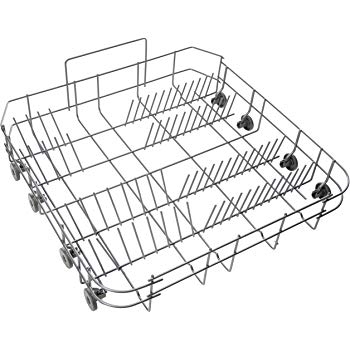Compaq Armada m700 - Notebook PC Handbücher
Bedienungsanleitungen und Benutzerhandbücher für Software Compaq Armada m700 - Notebook PC.
Wir stellen 3 PDF-Handbücher Compaq Armada m700 - Notebook PC zum kostenlosen herunterladen nach Dokumenttypen zur Verfügung Spezifikationen, Technical Information

Compaq Armada m700 - Notebook PC Spezifikationen (156 Seiten)
Marke: Compaq | Kategorie: Software | Größe: 0.98 MB |

Inhaltsverzeichnis
4
23
37
44
48
51
52
53
54
56
57
58
59
64
66
67
72
93
97
99
100
101
103
106
128
132
136
136
138
139
139
140
149
150
151
152
153
154
155
156
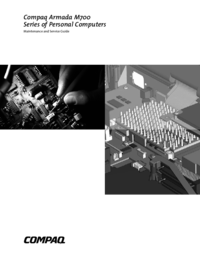
Compaq Armada m700 - Notebook PC Spezifikationen (141 Seiten)
Marke: Compaq | Kategorie: Software | Größe: 1.35 MB |

Inhaltsverzeichnis
10
11
12
15
26
28
36
37
37
39
46
47
48
48
49
49
50
51
52
54
55
55
56
58
60
66
70
70
70
75
75
76
89
102
104
108
113
114
115
118
119
120
122
124
125
125
130
130
131
131
132
134
135
136
138
139
140
141

Compaq Armada m700 - Notebook PC Technical Information (218 Seiten)
Marke: Compaq | Kategorie: Software | Größe: 2.38 MB |

Inhaltsverzeichnis
1
2
10
11
11
37
39
40
54
66
78
80
80
91
103
103
104
109
114
116
126
130
132
139
139
142
142
144
144
144
144
151
154
158
166
178
180
188
189
190
190
190
191
191
193
195
197
201
201
203
Weitere Produkte und Handbücher für Software Compaq
| Modelle | Dokumententyp |
|---|---|
| Aero 2150 |
Betriebsanweisung
 Compaq Aero 2150 User`s guide,
45 Seiten
Compaq Aero 2150 User`s guide,
45 Seiten
|
| 204451-002 - UPS T2200 XR |
Betriebsanweisung
 Compaq 204451-002 - UPS T2200 XR User guide,
51 Seiten
Compaq 204451-002 - UPS T2200 XR User guide,
51 Seiten
|
| StorageWorks 4000s - NAS |
Betriebsanweisung
 Compaq StorageWorks 4000s - NAS User guide [de] [en] [fr] [nl] ,
128 Seiten
Compaq StorageWorks 4000s - NAS User guide [de] [en] [fr] [nl] ,
128 Seiten
|
| Presario 8000 - Desktop PC |
Bedienungsanleitung
 Upgrading and Servicing Guide,
16 Seiten
Upgrading and Servicing Guide,
16 Seiten
|
| S4 100 |
Spezifikationen
 Compaq S4 100 Specifications,
74 Seiten
Compaq S4 100 Specifications,
74 Seiten
|
| StorageWorks 12000 - Virtual Library System EVA Gateway |
Betriebsanweisung
 Compaq StorageWorks 12000 - Virtual Library System EVA Gateway User guide,
207 Seiten
Compaq StorageWorks 12000 - Virtual Library System EVA Gateway User guide,
207 Seiten
|
| Armada e500 - Notebook PC |
Bedienungsanleitung
 Microsoft Windows Millennium Edition on Compaq Armada E700,
9 Seiten
Microsoft Windows Millennium Edition on Compaq Armada E700,
9 Seiten
|
| Evo Workstation w8000 |
Bedienungsanleitung
 Rack-Mount Kit Installation Instructions for the Compaq EVO W8000,
18 Seiten
Rack-Mount Kit Installation Instructions for the Compaq EVO W8000,
18 Seiten
|
| Evo Workstation w8000 |
Spezifikationen
 Compaq Evo Workstation w8000 Specifications,
90 Seiten
Compaq Evo Workstation w8000 Specifications,
90 Seiten
|
| Evo Workstation w8000 |
Spezifikationen
 Compaq Evo Workstation w8000 Product specifications [en] ,
102 Seiten
Compaq Evo Workstation w8000 Product specifications [en] ,
102 Seiten
|
| StorageWorks 6000 - Virtual Library System |
Betriebsanweisung
 Compaq StorageWorks 6000 - Virtual Library System User guide,
358 Seiten
Compaq StorageWorks 6000 - Virtual Library System User guide,
358 Seiten
|
| Aero 1520 |
Betriebsanweisung
 Compaq Aero 1520 User`s guide,
38 Seiten
Compaq Aero 1520 User`s guide,
38 Seiten
|
| Tru64 UNIX |
Installationsanleitung
 Compaq Tru64 UNIX Installation guide,
180 Seiten
Compaq Tru64 UNIX Installation guide,
180 Seiten
|
| PC CARD ADAPTER |
Bedienungsanleitung
 Compaq PC CARD ADAPTER User's Manual,
76 Seiten
Compaq PC CARD ADAPTER User's Manual,
76 Seiten
|
| Tablet TC4400 |
Bedienungsanleitung
 Compaq Tablet TC4400 User's Manual,
68 Seiten
Compaq Tablet TC4400 User's Manual,
68 Seiten
|
| Reliable Transaction Router |
Bedienungsanleitung
 Compaq Reliable Transaction Router User's Manual,
78 Seiten
Compaq Reliable Transaction Router User's Manual,
78 Seiten
|
| AA-RH99A-TE |
Bedienungsanleitung
 Compaq AA-RH99A-TE User's Manual,
126 Seiten
Compaq AA-RH99A-TE User's Manual,
126 Seiten
|
| Washer/Dryer TRU64 |
Bedienungsanleitung
 Compaq Washer/Dryer TRU64 User's Manual,
161 Seiten
Compaq Washer/Dryer TRU64 User's Manual,
161 Seiten
|
| External RAID Controller & Subsystem |
Bedienungsanleitung
 Compaq External RAID Controller & Subsystem User's Manual,
347 Seiten
Compaq External RAID Controller & Subsystem User's Manual,
347 Seiten
|
| AA-PWCBD-TE |
Bedienungsanleitung
 Compaq AA-PWCBD-TE User's Manual,
152 Seiten
Compaq AA-PWCBD-TE User's Manual,
152 Seiten
|