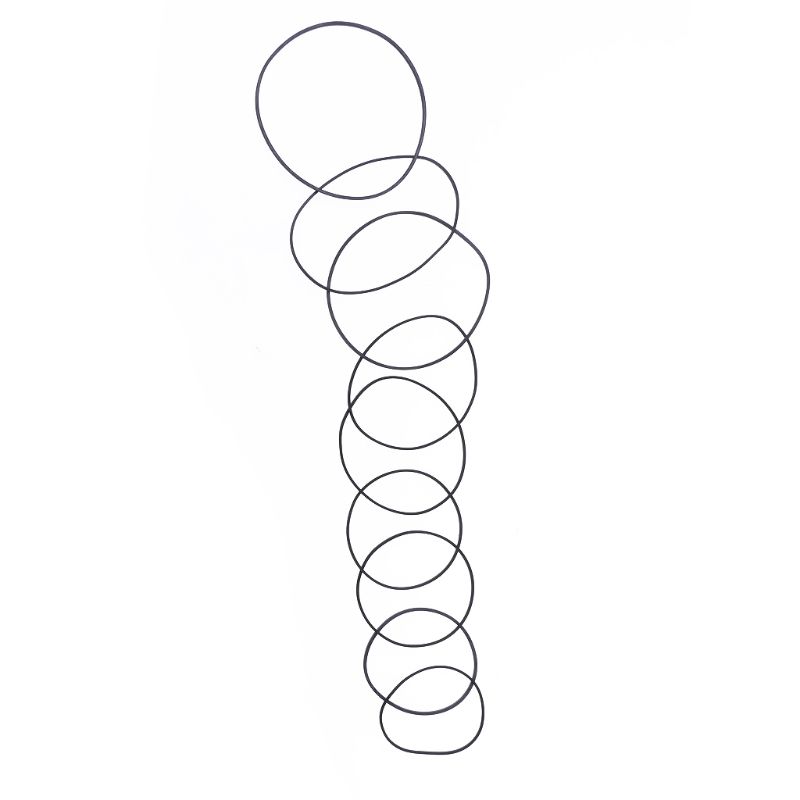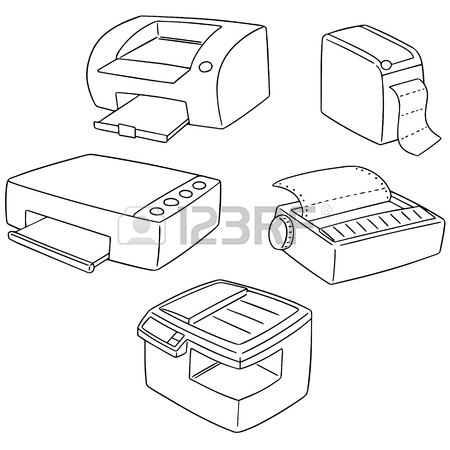Compaq Vectra 486VL Handbücher
Bedienungsanleitungen und Benutzerhandbücher für PC / Workstation Barebones Compaq Vectra 486VL.
Wir stellen 1 PDF-Handbücher Compaq Vectra 486VL zum kostenlosen herunterladen nach Dokumenttypen zur Verfügung Installationsanleitung

Compaq Vectra 486VL Installationsanleitung (348 Seiten)
Marke: Compaq | Kategorie: PC / Workstation Barebones | Größe: 0.65 MB |

Inhaltsverzeichnis
Contents
3
Releases
22
Improvements
37
Platforms
38
Standards
46
Environment
48
Graphics
51
RPCSEC_GSS
57
Framework
57
NIS Server
61
CFS Boot
61
Patch Tools
61
Printing
63
Limitations
68
CHAPTER 5
73
Commands
93
AnswerBook2
102
Pieces and Parts
103
Troubleshooting
105
Installing on a
105
Administration
107
(Continued)
108
Getting Started
110
PC Card Devices
124
Programs
126
PCI Devices
127
System BIOS
127
Disk Interface
137
• IRQ Level: 15
138
AHA-1542CP HBAs
142
Interface
149
AHA-3940W HBAs
151
BT-445S HBAs
154
Special Cases
155
Wide SCSI HBAs
159
SCSI Controllers
161
# reboot
162
PM-3021 HBAs
163
DPT PM-2012B HBA
165
• Bus: Enabled
166
Adapter/A
168
PCE-5 SCSI)
169
Subsystem HBAs
174
Controllers
176
SCSI RAID HBAs
182
Graphics Cards
187
Intergraph G91
187
II/16 (3C503-16)
191
MCA TP (82586)
203
Ethernet
211
32T (8033)
216
0x300 5 0xD4000
217
0x260 5 0xE0000
217
0x380 7 0xD4000
217
Audio Cards
222
Blaster Pro-2
226
• I/O Address:
227
0x220, 0x240
227
PC Card Adapters
230
Special Files
235
Hot-Plugging
235
Card ATA Devices
242
Conventions Used
247
Information
248
Related Books
249
System Platforms
250
CD-ROM Drives
295
Printing Devices
299
Audio Devices
300
Library
303
Platform Edition
317
Tape Drives—SCSI
318
SCSI RAID Tape
320
Motherboards
323
Weitere Produkte und Handbücher für PC / Workstation Barebones Compaq
| Modelle | Dokumententyp |
|---|---|
| Professional ap550 |
Einstellungsanleitung
 Compaq Professional ap550 Setup guide,
18 Seiten
Compaq Professional ap550 Setup guide,
18 Seiten
|
| StorageWorks 4100 - RAID Array |
Betriebsanweisung
 Compaq StorageWorks 4100 - RAID Array User guide,
163 Seiten
Compaq StorageWorks 4100 - RAID Array User guide,
163 Seiten
|
| DAT AutoLoader |
Spezifikationen
 Compaq DAT AutoLoader Specifications,
80 Seiten
Compaq DAT AutoLoader Specifications,
80 Seiten
|
| Pavilion a6800 - Desktop PC |
Betriebsanweisung
 Compaq Pavilion a6800 - Desktop PC User`s guide,
64 Seiten
Compaq Pavilion a6800 - Desktop PC User`s guide,
64 Seiten
|
| StorageWorks X3800sb - Network Storage Gateway Blade |
Bedienungsanleitung
 HP Branch Office Consolidation Solutions for midsize,
16 Seiten
HP Branch Office Consolidation Solutions for midsize,
16 Seiten
|
| T1000 - Windows-based Terminals - 32 MB RAM |
Bedienungsanleitung
 HP Compaq Tablet PC TC1100,
24 Seiten
HP Compaq Tablet PC TC1100,
24 Seiten
|
| G5200 - Desktop PC |
Spezifikationen
 Compaq G5200 - Desktop PC Specifications,
103 Seiten
Compaq G5200 - Desktop PC Specifications,
103 Seiten
|
| Vectra VL800 |
Bedienungsanleitung
 HP Client Manager 6.1 Release Notes,
8 Seiten
HP Client Manager 6.1 Release Notes,
8 Seiten
|
| NetServer LP 2000r |
Installationsanleitung
 Compaq NetServer LP 2000r Installation guide,
22 Seiten
Compaq NetServer LP 2000r Installation guide,
22 Seiten
|
| dx2060 - Microtower PC |
Bedienungsanleitung
 HP Compaq dc5100 Business PC Series,
2 Seiten
HP Compaq dc5100 Business PC Series,
2 Seiten
|
| T5720 - Thin Client |
Betriebsanweisung
 Compaq T5720 - Thin Client Hardware reference guide,
48 Seiten
Compaq T5720 - Thin Client Hardware reference guide,
48 Seiten
|
| ARMADA 3500 3500 |
Bedienungsanleitung
 Compaq Product Bulletin 3Q98,
13 Seiten
Compaq Product Bulletin 3Q98,
13 Seiten
|
| ProLiant BL30p |
Bedienungsanleitung
 HP ProLiant BL30p Server Blade,
48 Seiten
HP ProLiant BL30p Server Blade,
48 Seiten
|
| Q1581A - StorageWorks DAT 160 USB External Tape Drive |
Hauptspezifikationen
 Compaq Q1581A - StorageWorks DAT 160 USB External Tape Drive QuickSpecs,
82 Seiten
Compaq Q1581A - StorageWorks DAT 160 USB External Tape Drive QuickSpecs,
82 Seiten
|
| Evo D500 USD |
Bedienungsanleitung
 Review of ICT capacity of regional rights resource,
28 Seiten
Review of ICT capacity of regional rights resource,
28 Seiten
|
| Integrity NonStop NB54000c |
Wartungshandbuch
 Compaq Integrity NonStop NB54000c Technical data,
83 Seiten
Compaq Integrity NonStop NB54000c Technical data,
83 Seiten
|
| ProLinea Net1 - Desktop PC |
Bedienungsanleitung
 Compaq Guide to PC Deployment: Network Installation of Microsoft,
12 Seiten
Compaq Guide to PC Deployment: Network Installation of Microsoft,
12 Seiten
|
| Presario 7000 Series |
Bedienungsanleitung
 My Presario - Quick Setup 7000 Series,
2 Seiten
My Presario - Quick Setup 7000 Series,
2 Seiten
|
| BL40p - ProLiant - 1 GB RAM |
Hauptspezifikationen
 Compaq BL40p - ProLiant - 1 GB RAM QuickSpecs,
31 Seiten
Compaq BL40p - ProLiant - 1 GB RAM QuickSpecs,
31 Seiten
|
| NeoServer 150 |
Installationsanleitung
 Compaq NeoServer 150 Installation guide,
11 Seiten
Compaq NeoServer 150 Installation guide,
11 Seiten
|